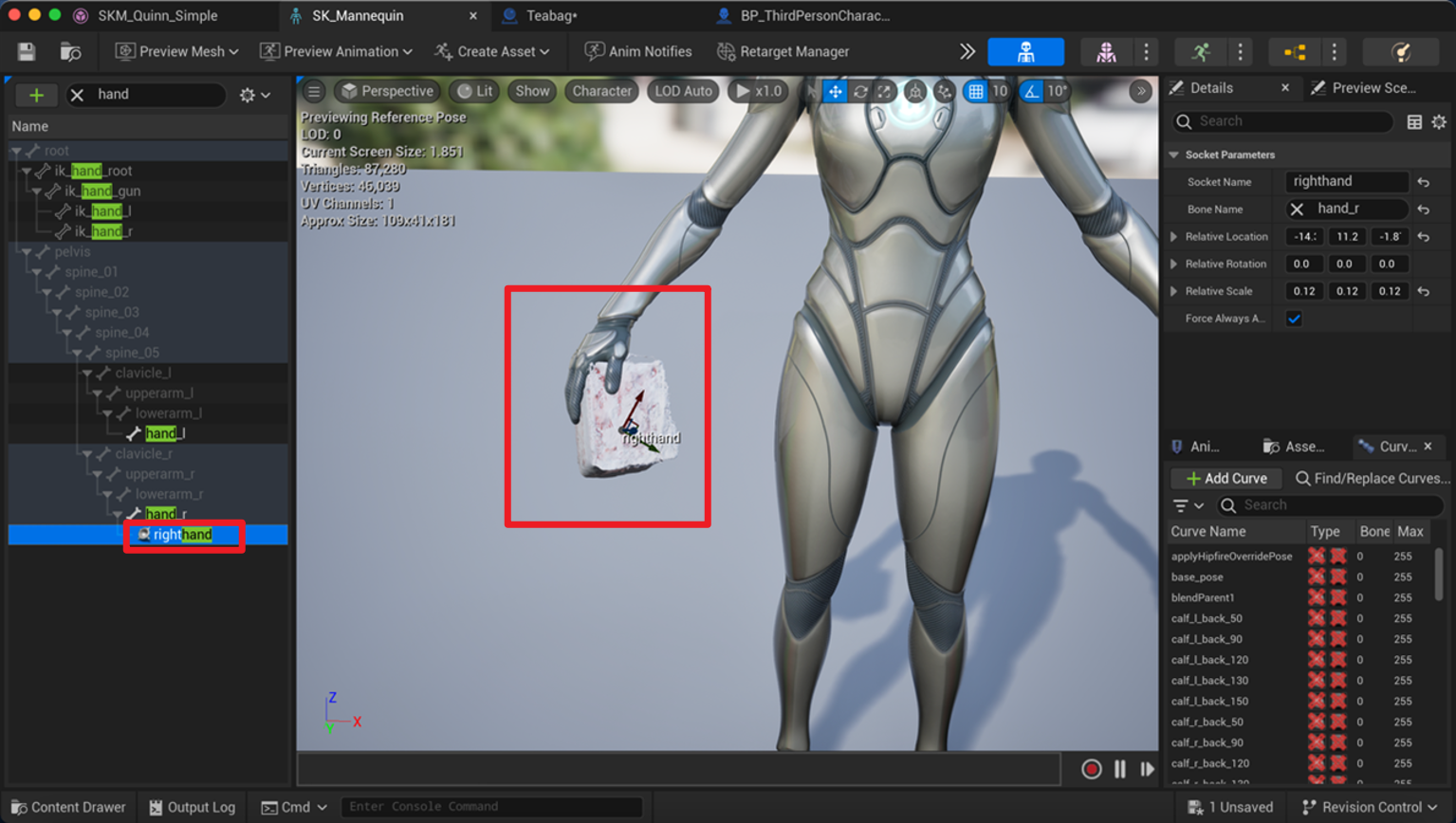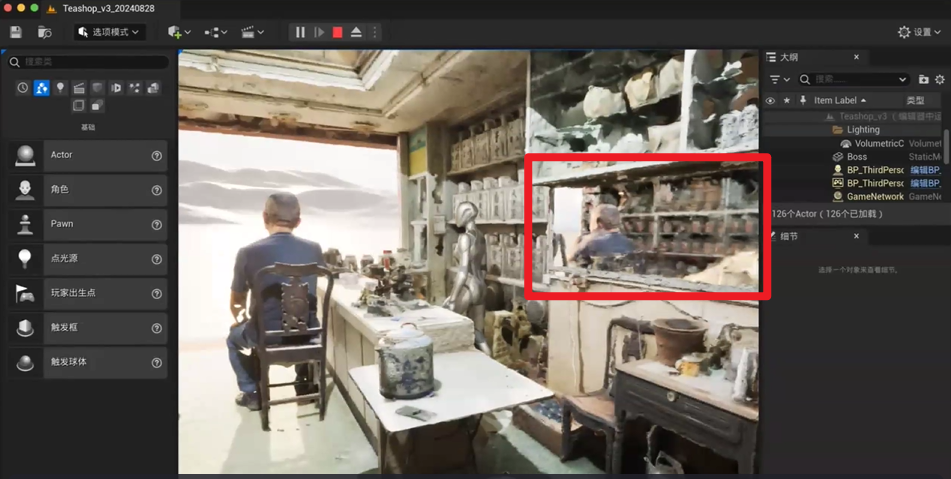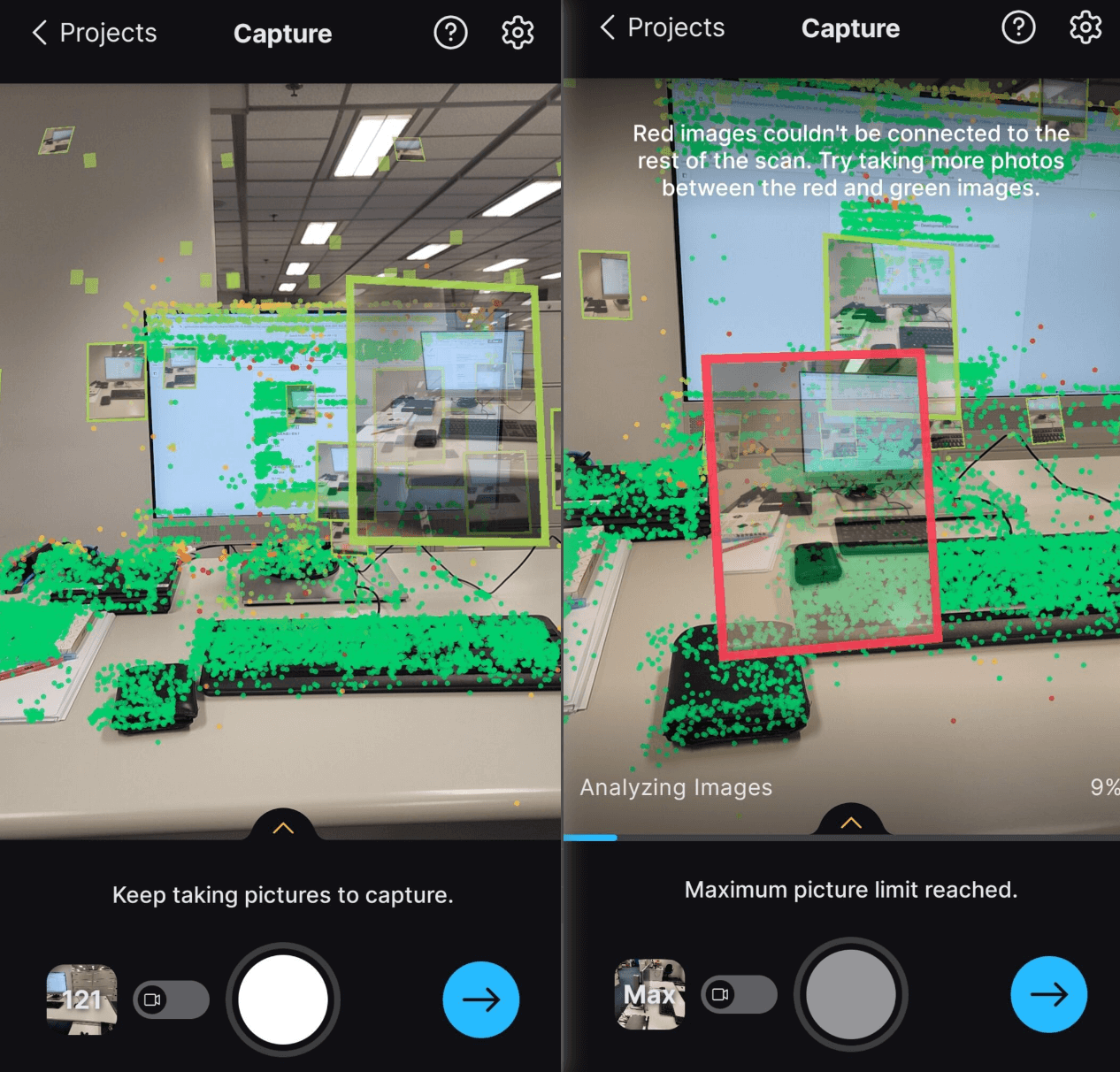Views: 907
This article is written by one of our student assistants (Fiona FENG Shiqi) who is actively participated in the project – “Digital Storytelling with VR: Visual Conservation of Kowloon City’s Heritage” during Dec 2024 – Jan 2025. She helped in enhancing the quality of our 3D objects. In the previous article, Fiona shared how she uses the tool “Kiri” to convert photos of physical object to 3D model. Now, let’s see how she uses Blender to further enhance the generated 3D models!
Introduction
This article will focus on various methods for polishing 3D models using Blender after photogrammetry. After obtaining raw models from photogrammetry, further editing in 3D modelling software is necessary if the scanning results are unsatisfactory. Common issues with raw photogrammetry models include uneven surfaces and broken parts. I typically modify these models using principles of preservation and subtraction.
Uneven surfaces
I use Sculpt Mode to adjust the meshes to the desired positions.
- Select the object
- Go into Sculpt Mode in the upper left corner
- Choose the most suitable brush for your needs
Experiment with different brushes to observe their effects, especially if you are unfamiliar with their functions. I typically use the Smooth brush to refine the surfaces.
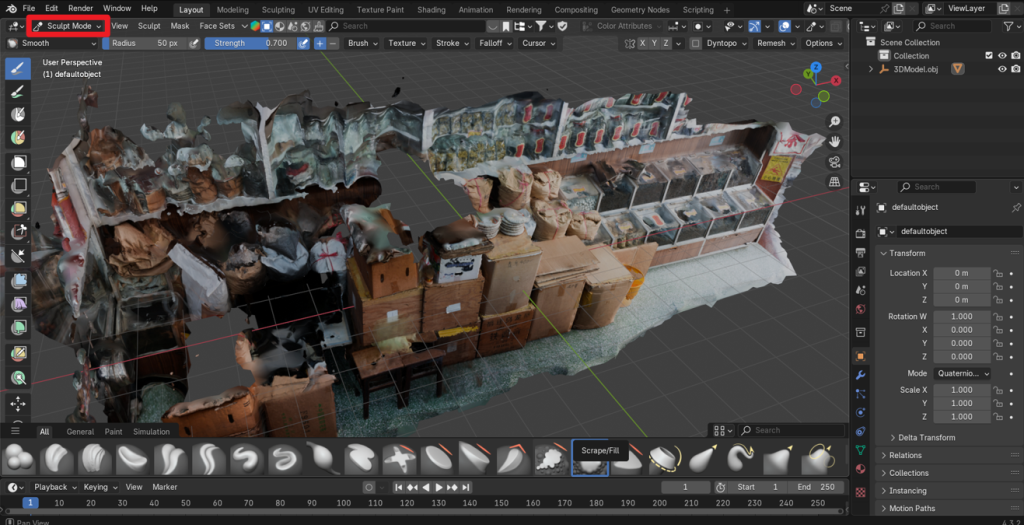
Broken parts
Cleaning up the mesh in Edit Mode is effective for addressing broken fragments.
- Select the object
- Go into Edit Mode (hotkey
Tab, or go to upper left corner to change mode) - Select the broken fractals to be deleted (hold
left mouse, swipe over the fractals, they will turn orange) - Hit Delete button on the keyboard
- Select vertices/edges/faces
- Repeat these steps several times to get thorough delete
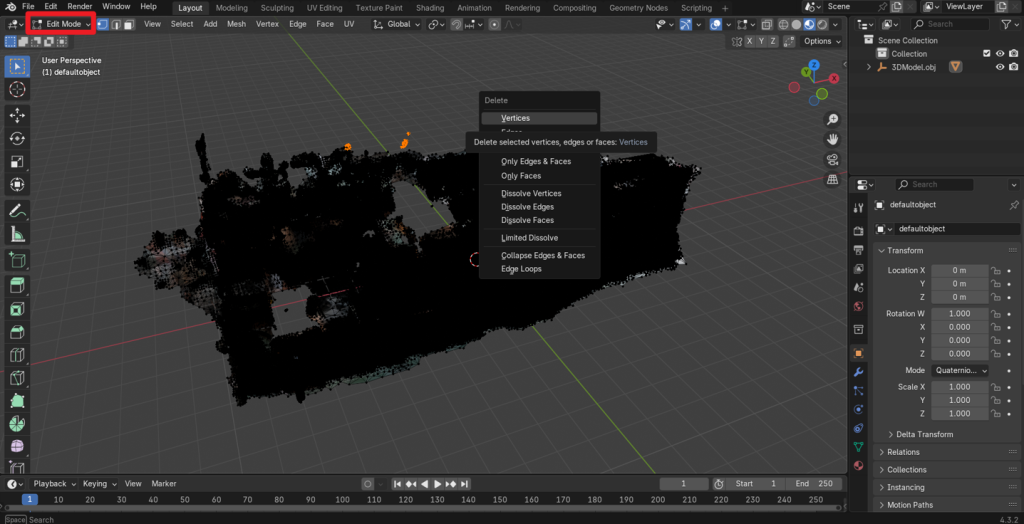
Result
If you cannot see the embedded model below, please check it out in Sketchfab here.
Another example
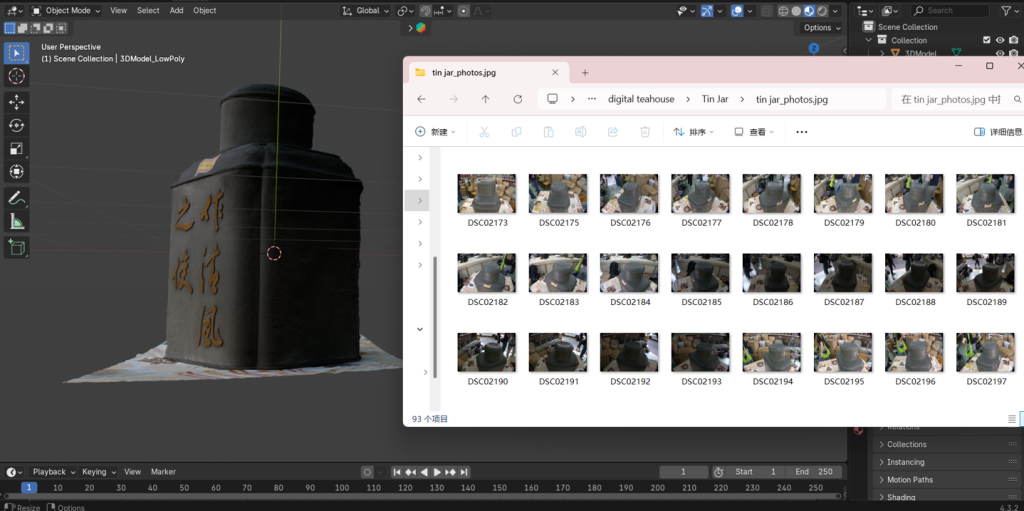
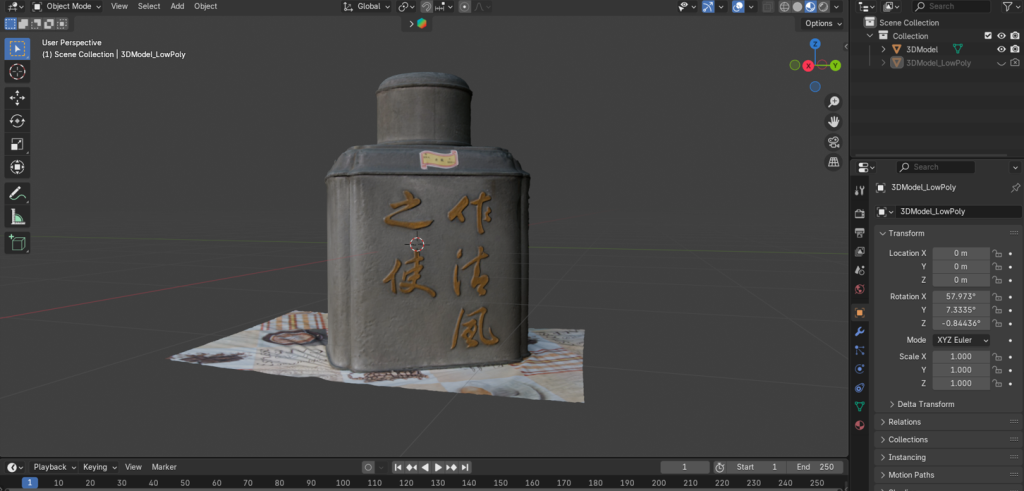
If you cannot see the embedded model below, please check it out in Sketchfab here.
Useful resources
If you need to reapply texture onto a mesh, watch the following tutorial in YouTube. It teaches you a comprehensive way to apply UV mappings and materials onto meshes.
– By FENG Shiqi, Fiona (Year 2 student from BSc in Integrative Systems and Design)
7 April, 2025