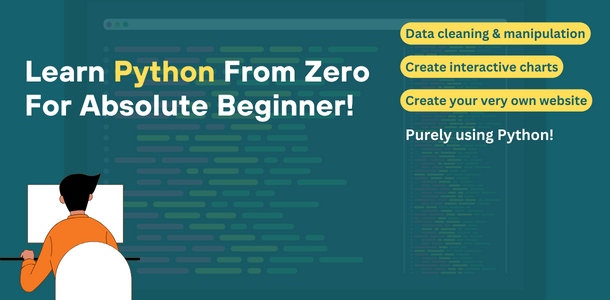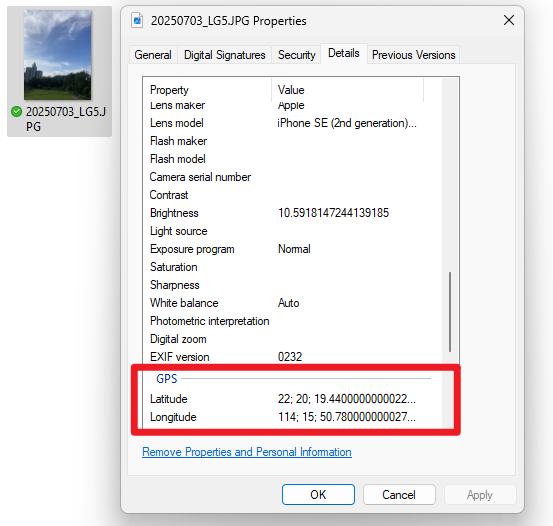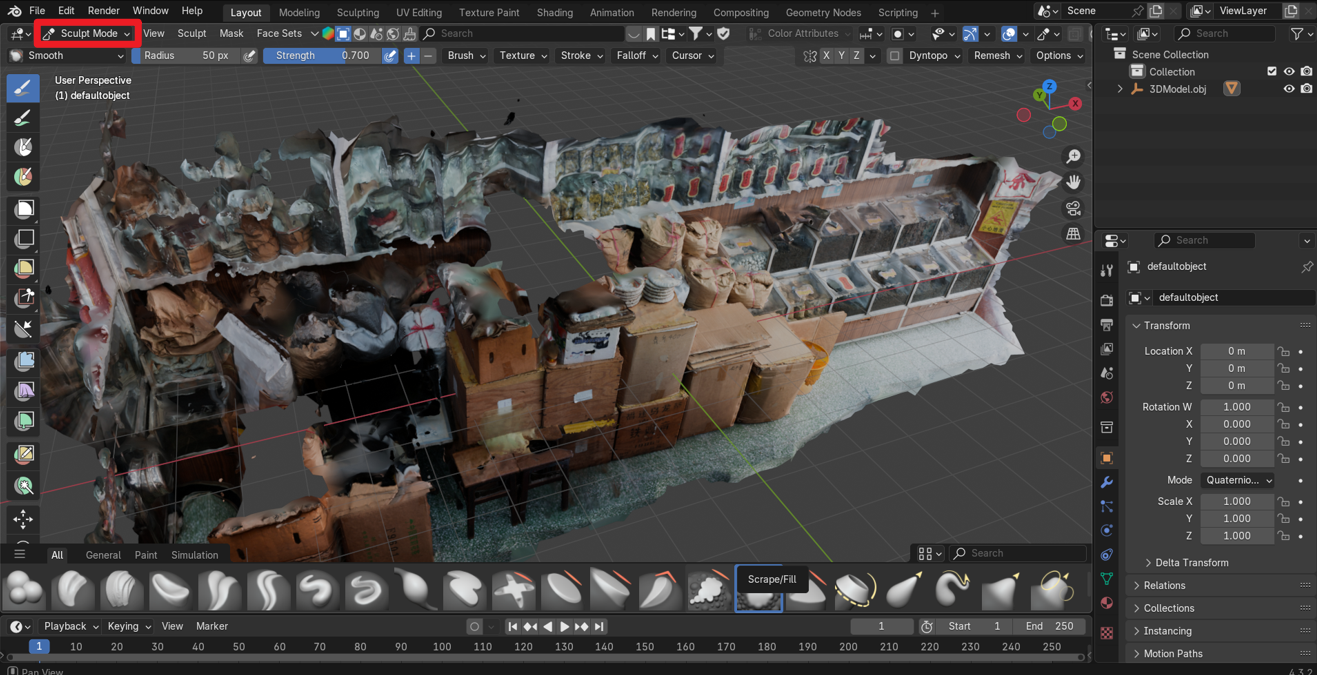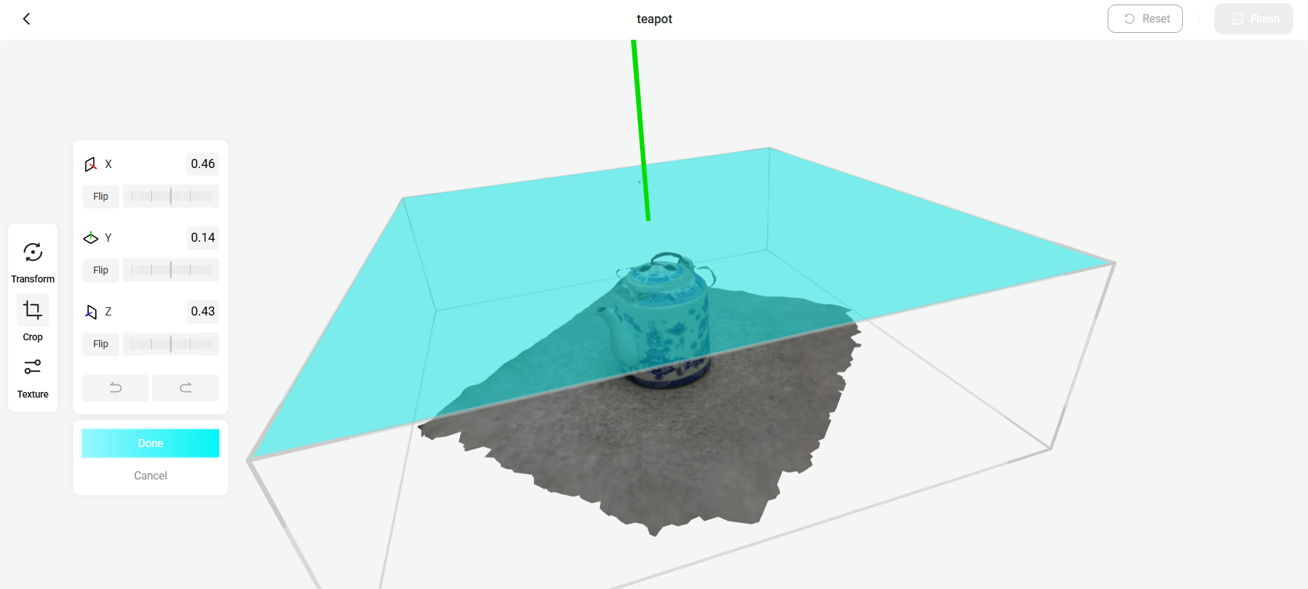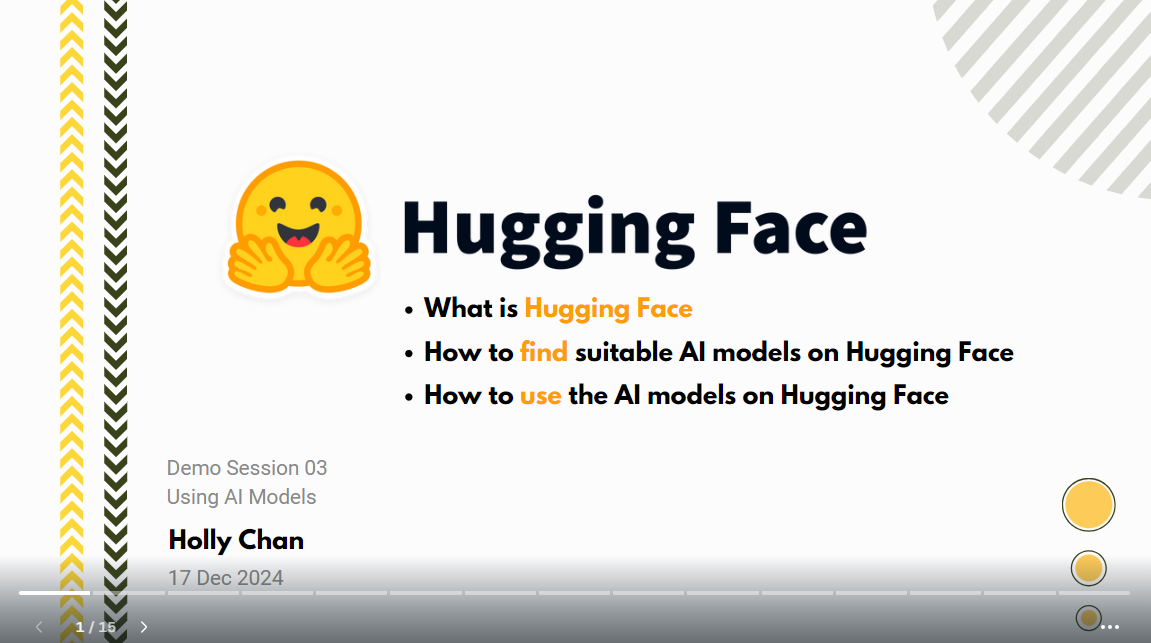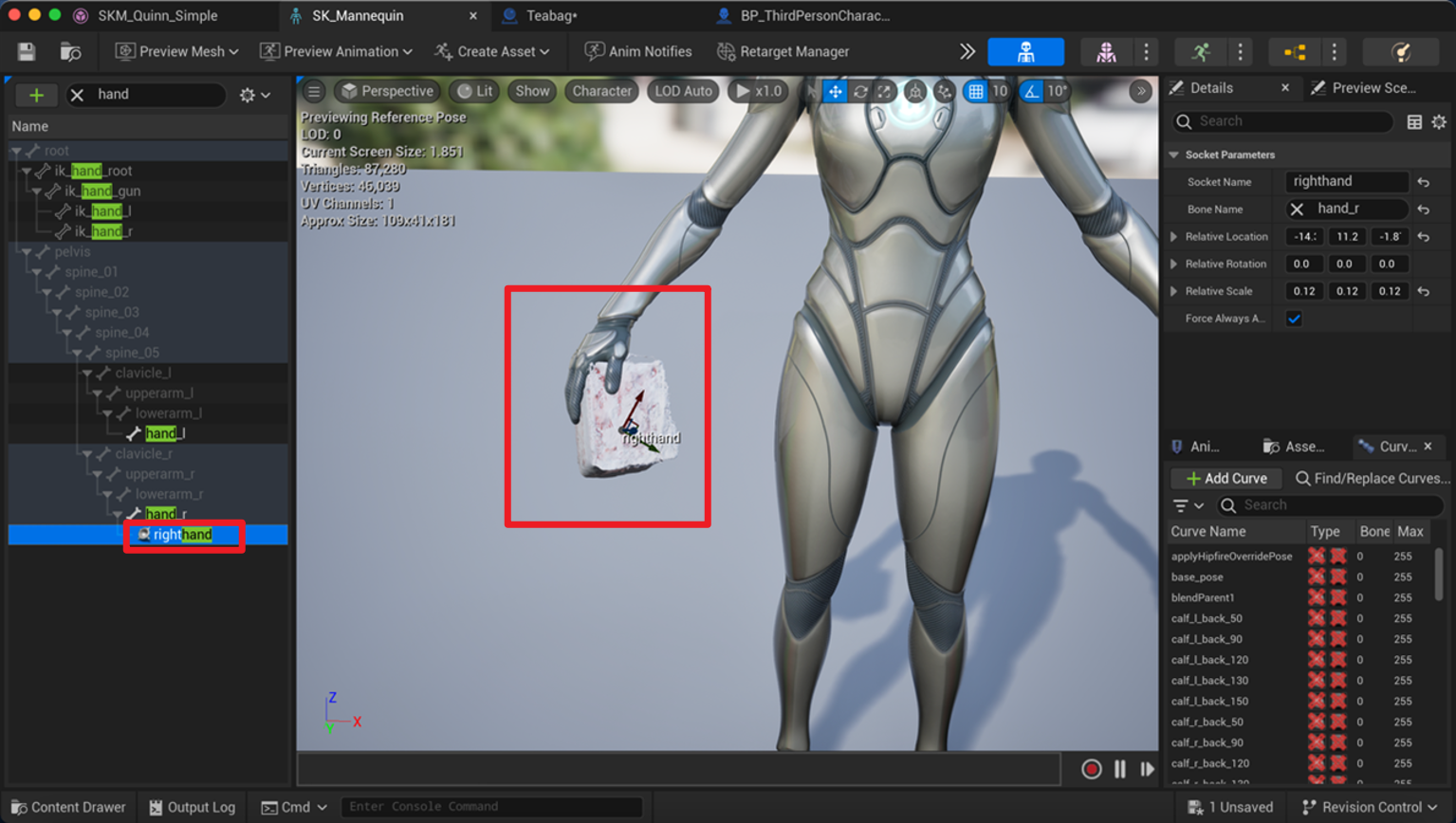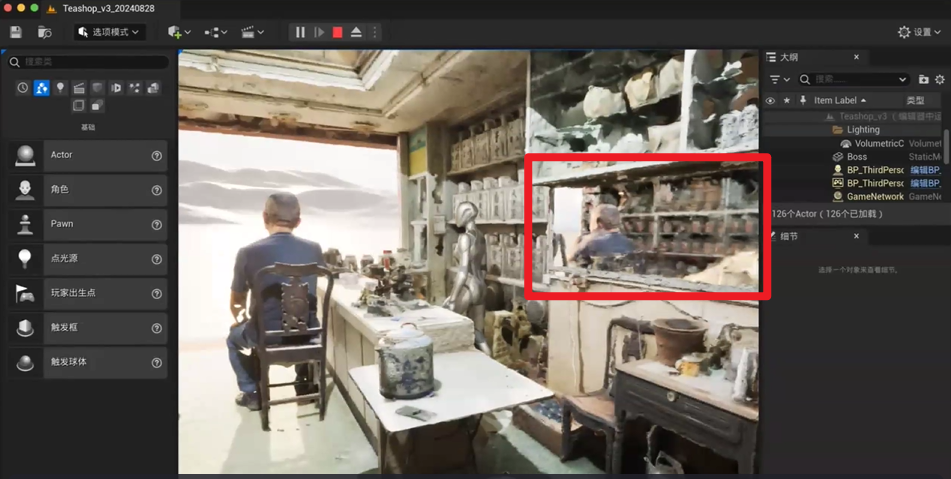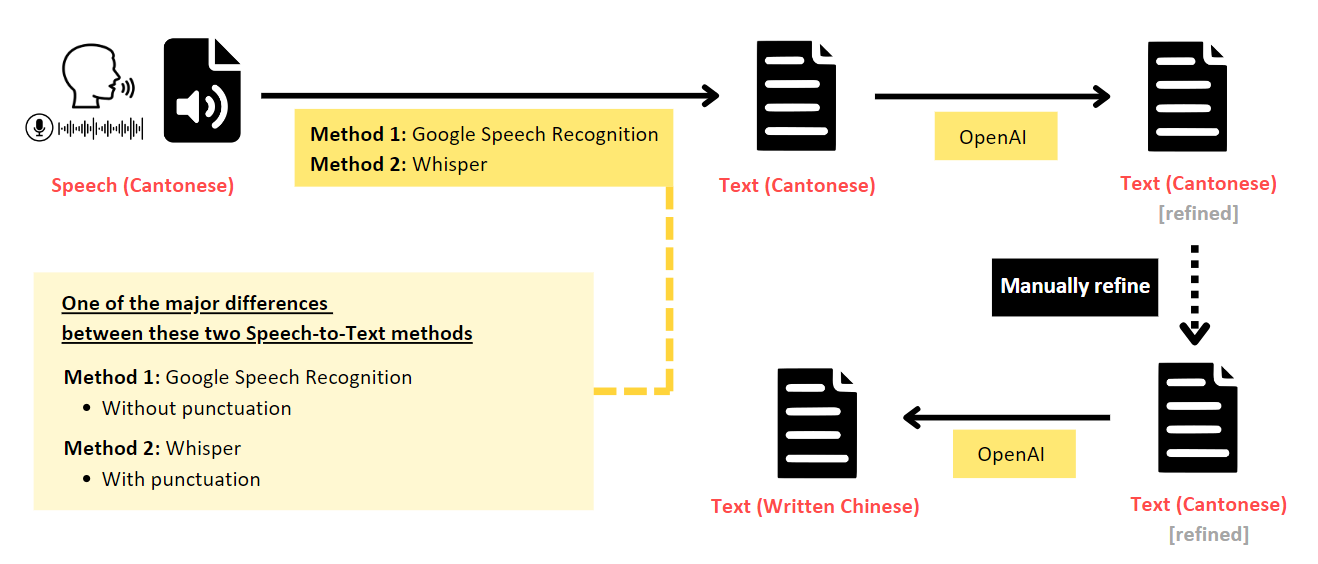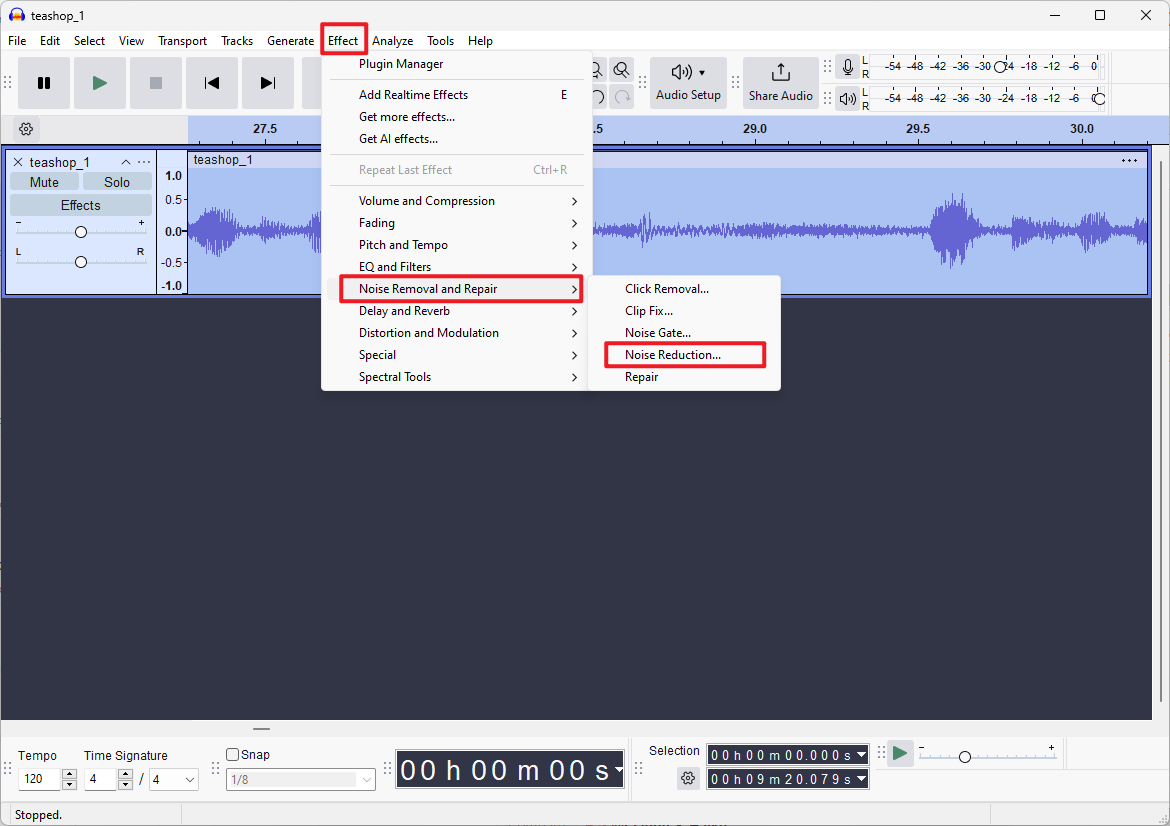Digital Humanities
Tutorials
Featured articles
Featured tags
List of all Digital Humanities tutorials
Here, we have a series of tutorials waiting to unlock your skills in digital humanities. We understand the growing importance of leveraging technology in the field of humanities, and our tutorials are designed to equip you with the knowledge and tools to excel in this domain.
Effortless Photo Mapping: Auto-pin photos with GPS coordinates data in ArcGIS
Introduction In humanities research, photographs can be essential primary sources that uncover key findings about the past, particularly when working with large collections of photographs. Fortunately, modern photographs that captured by digital camera often come with automatically embedded EXIF metadata, which includes information such as the camera settings, time and location where the photo was taken. When integrating EXIF data …
Using Blender for polishing 3D models
This article is written by one of our student assistants (Fiona FENG Shiqi) who is actively participated in the project – “Digital Storytelling with VR: Visual Conservation of Kowloon City’s Heritage” during Dec 2024 – Jan 2025. She helped in enhancing the quality of our 3D objects. In the previous article, Fiona shared how she uses the tool “Kiri” to …
Photogrammetry with Kiri Pro – convert photos of physical object to 3D model
This article is written by one of our student assistants (Fiona FENG Shiqi) who is actively participated in the project – “Digital Storytelling with VR: Visual Conservation of Kowloon City’s Heritage” during Dec 2024 – Jan 2025. She helped in enhancing the quality of our 3D objects. Let’s see her sharing below on how she achieved the enhancements! Software – …
Integrating Hugging Face’s open-source AI Models into Google Sheet: Handle your data like in Excel spreadsheet with formula and simple drag
Introduction If you’re in the humanities and have ever felt a bit intimidated by the idea of coding, no worries – sometimes, the thought of diving into tech can be overwhelming, especially when all you want to do is work with your data. There’s a way to make it easier! You can incorporate AI models into Google Sheets, allowing you …
How to grab an object and move around in Unreal Engine 5?
In the previous article, you’ve learnt how to create a mirror material in Unreal Engine. In this article, our student assistant (SHEN Xiao Yuan) shares how to use blueprints in Unreal Engine to allow a third-person character to grab objects. Introduction Here’s a step-by-step tutorial on how to grab and move an object in Unreal Engine 5 using Blueprints. Steps …
How to Create a Mirror Material in Unreal Engine 5
As you may be aware, we are working on a project – “Digital Storytelling with VR: Visual Conservation of Kowloon City’s Heritage”. Our goal is to digitally preserve the local cherished old shops in Kowloon City that are at risk of being demolished due to the upcoming government redevelopment. This article is written by one of our student assistants (SHEN …
Transcribe Cantonese Speech to Text: with Code Samples and Automated Batch Processing Techniques
Introduction In our previous article, we showed you one of the methods to reduce background noise from audio files. Building upon that foundation, this article will show you how to transcribe speech to text and provide code samples for you to speed up the process in batch, further enhancing your ability to work with audio data in your humanities research …
Make your Audio Recordings sound Cleaner: Reduce Background Noise using Audacity
Introduction When conducting humanities research such as anthropological fieldwork and oral history interviews, or working on any other audio-based projects, getting high-quality recordings is important. However, audio files can sometimes have background noise, such as the traffic noise by the passing cars and the voices of nearby pedestrians, that could end up detracting from the clarity of the recording. There …